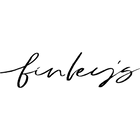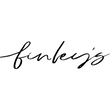Register for Comment Sold & Pay Your Invoices Here!
•To register for CommentSold go to https://shopfinleys.commentsold.com/account
•If you want to purchase with us then you will need to become a registered customer. Make sure to check the "Send to Messenger?" box to receive notifications. From the messenger notifications, you can also click "PAY NOW" to redirect you to your account page to view/pay your invoice. To opt into messenger notifications, you’ll need to check the messenger box upon registration.
•On your account page - you will see tabs for shopping cart, paid items, fulfilled, and wait-listed. You can also edit your address, email, and apply store credit and coupons!
•How to comment - The word "SOLD" is the key word in every comment. It MUST be included for the system to properly invoice. Size and color (as applicable) must also be included with comment.
•Purchasing multiples of the same product - If you would like 2+ of that same item, you will need to leave a comment for each item desired. 1 comment = 1 item.
•How to purchase - you can access your link on our website to view/pay all invoices. You can comment and add as many items as you would like to your cart before checking out.
•Waitlist - If you are waitlisted that does not mean you won’t get the item. It just means that all available are “carted” in other customers carts. Everyone has 4 hours to checkout, then the item will roll to the next person.
•Pre-authorize - you can do this on your accounts page to ensure you are first in line on the waitlist and you will never miss an item expiring!